If you're here, you're probably wondering why your subset image/mosaic image looks faded than then original one. And you might even try to correct it by doing radiometric correction. While it may fix your problem, it still might look very different from the original image. But more importantly, you should know what causes this problem in the first place and what's the best way to fix it.
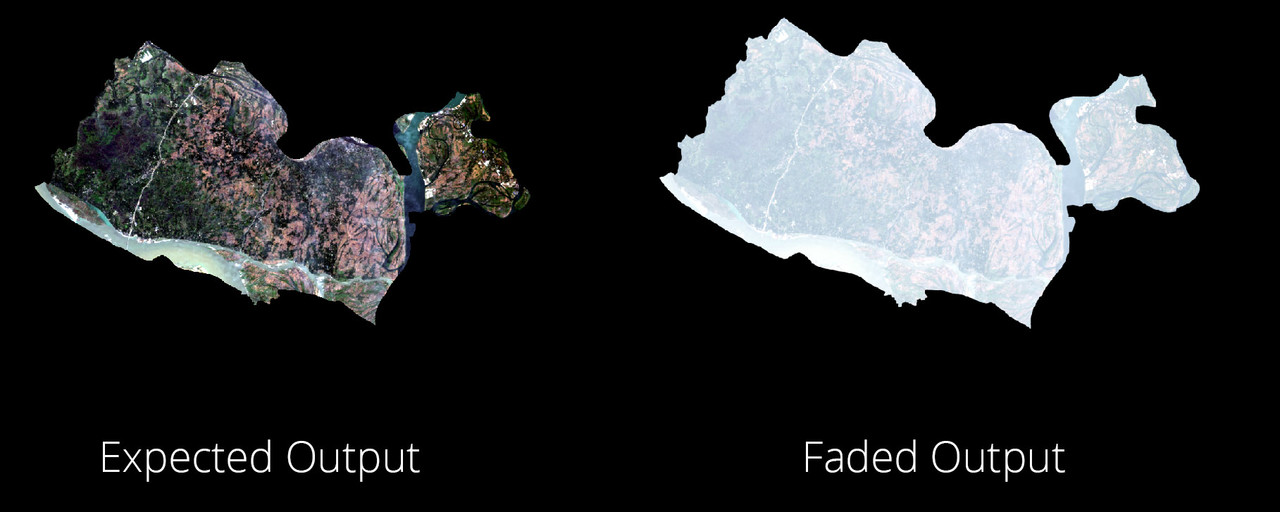
The way ERDAS IMAGINE algorithm works in the software is kind of vague. If I saw the source code I probably could have understood how it works but alas, ERDAS is not an opensource software and peeking into the source code is kinda illegal. But I can make a guess on how it works.
It probably creates a new file based on user defined region of interest and then starts averaging pixels from every layer of the raster. Since anything outside the user defined region of interest is set to null or zero(since we only need only values inside the user defined region), when the algorithm starts it averaging it includes all the zeroes outside the region of interest that's why the average value changes drastically than the expected value. That's exactly what causes the faded effect when you subset your image.
Solution
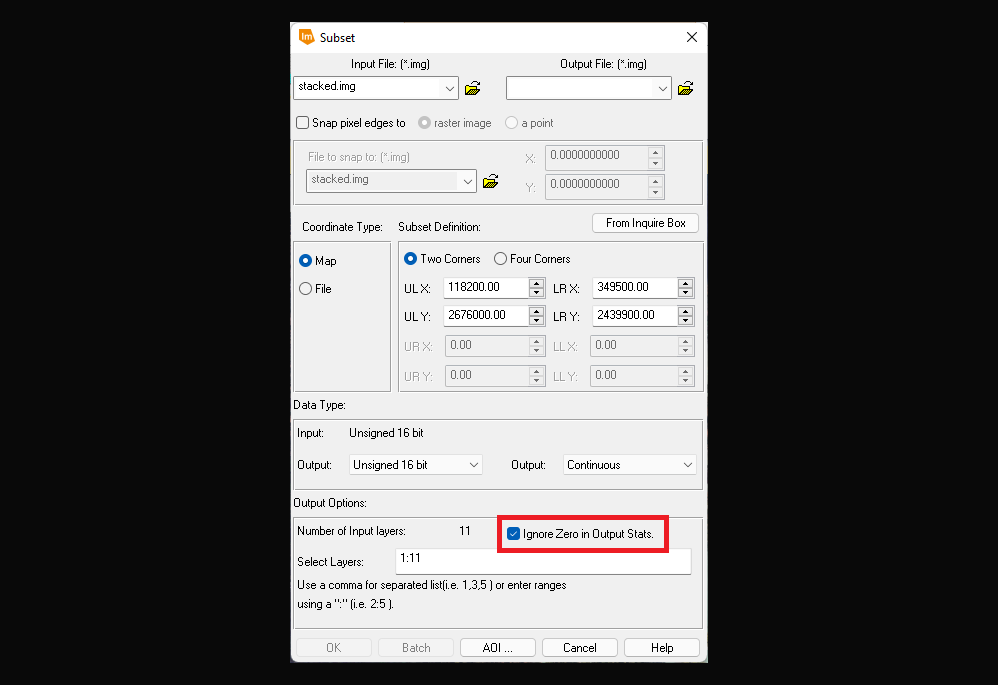
If you notice carefully, you'll find an Ignore Zero In Output Stats option. Make sure you check that before subsetting or mosaicing the image. That should fix the faded output while subsetting the image. That's it! You don't even need to adjust radiometry from the multispectral tab and the output image should look exactly like the original one.
